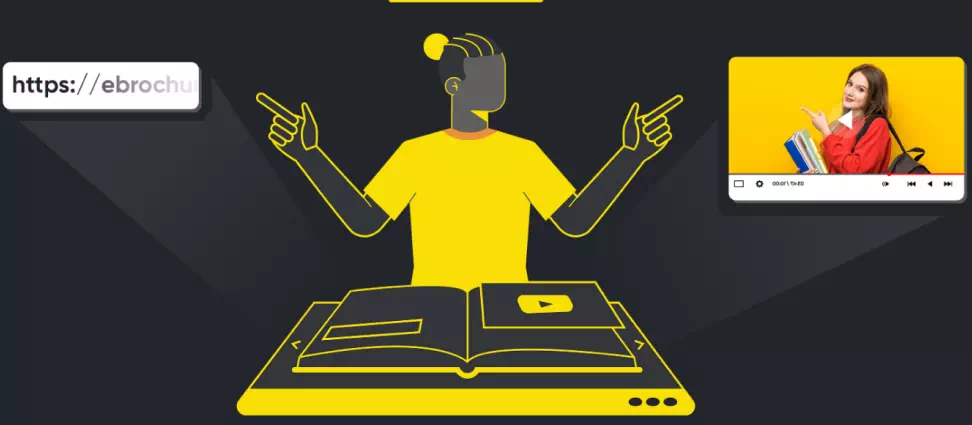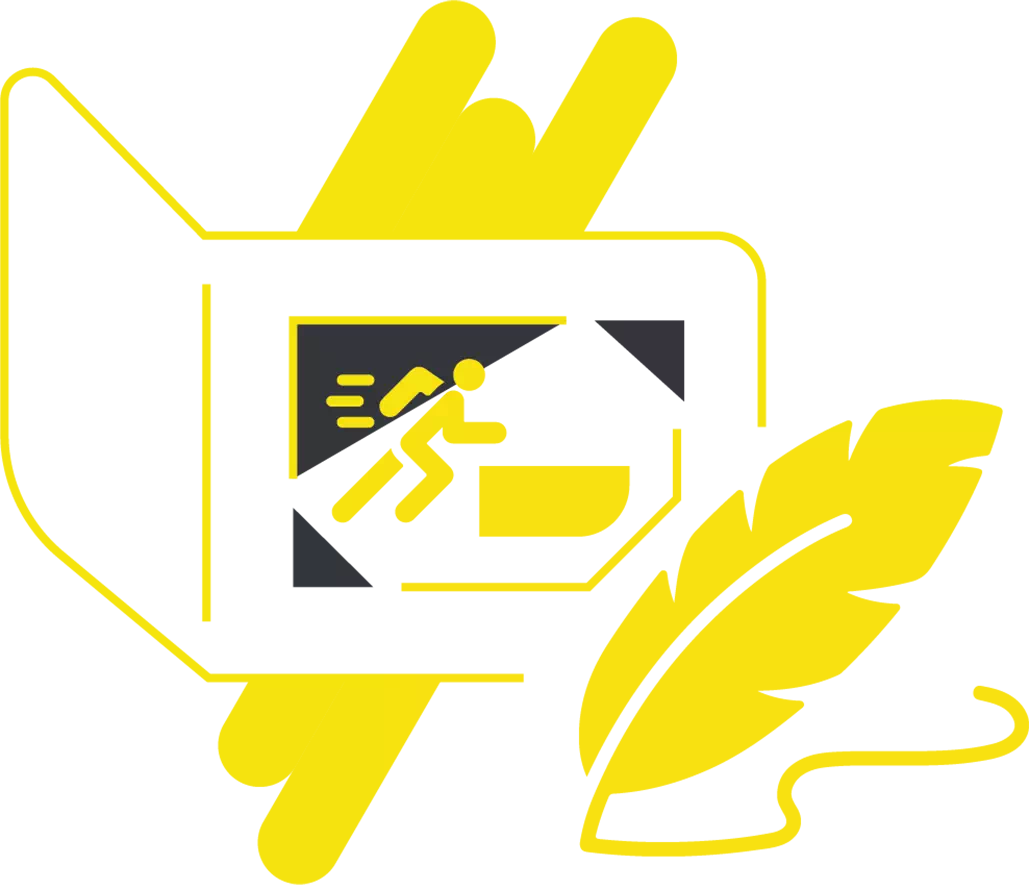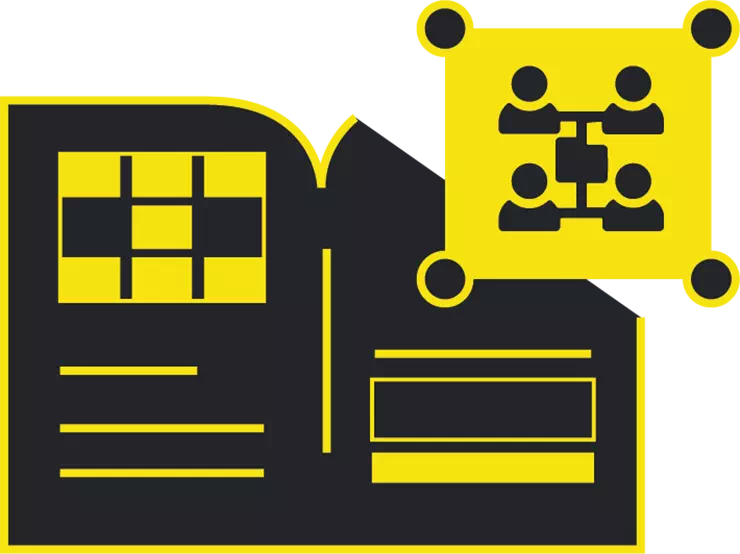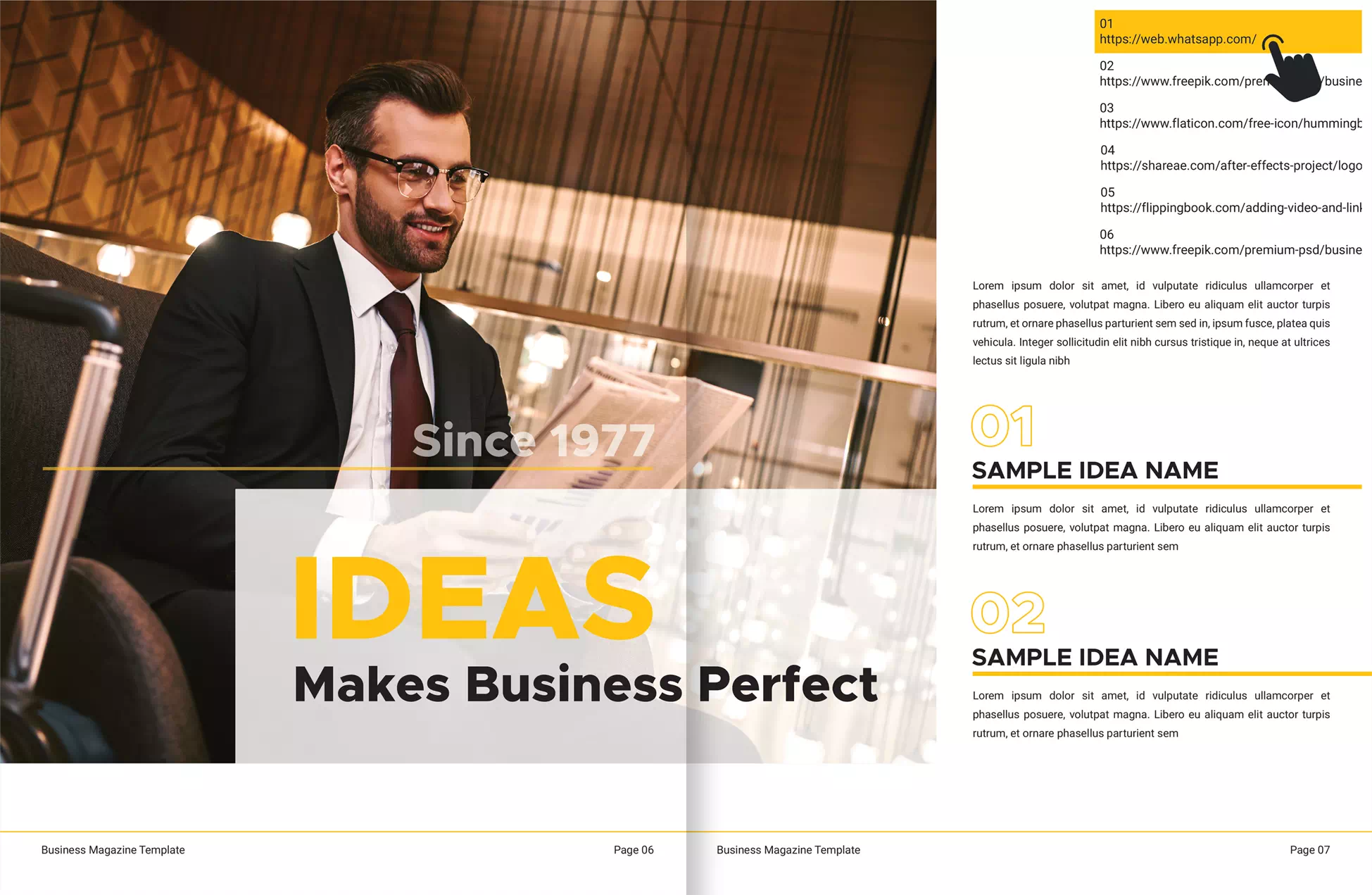Adding Videos and links
Turn your plain PDF and image into interactive and user-friendly digital brochures
Make your PDF document interactive for user-friendly engagement and better sales. Just convert PDF's to digital brochure and integrate with branding, videos, images and link in any pages.